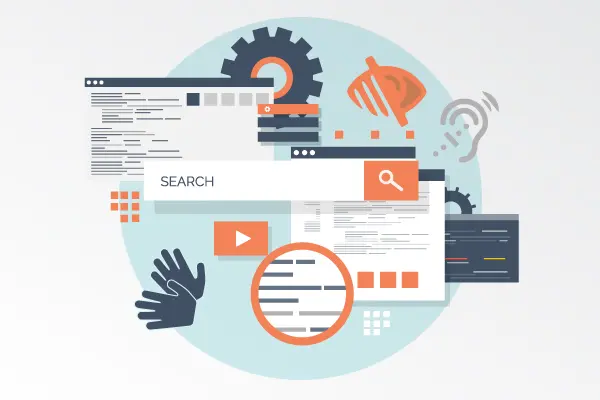
Automated Accessibility Testing Approaches Explained by AccessiBe
Accessibility is critical for websites and mobile applications, so testing is crucial to ensure accessibility compliance for the same. This article will try to understand automated accessibility testing in detail and how to accomplish it with the right tools.
Why accessibility testing automation? AccessiBe
- Accessibility testing is a testing mode to ensure that all users use the application. Automated testing will help to ensure continuous development and deployment cycle by identifying and rectifying the issues on the go. Accessibility testing aims at making the content of the web services accessible for people with disabilities like vision and hearing impairment etc. AccessiBe specified that testing is more about assuring that the accessibility information is discernable and UI is operated in a friendly manner.
- Automation is critical for better handling accessibility testing, and it should be done early in the cycle to avoid the challenge mentioned above. However, in many cases, accessibility testing is done at a later stage of the development lifecycle by giving it a lower priority or due to the lack of automation testing processes. This ultimately affects the effectiveness and outcome of the testing process and, in turn, accessibility in compliance with the end product. On the other hand, accessibility is now increasingly important as any other functionality like the API, performance, etc.
- Accessibility has to be considered an immediate need and should be embedded from the initial phase of the development itself. You should ensure accessibility testing to meet the varying needs of all types of users. Like any other type of testing, you may identify the accessibility defects while they are easy and less expensive to fix up by shifting it left. If the accessibility defects get into life, the cost may go up to ten times higher to fit it later. It is also essential to comply with the laws and regulations of ADA.
Accessibility testing automation use cases
For accessibility testing, you need to consider that your applications can work seamlessly with screen readers, screen magnification, speech recognition apps, etc. For testing, you need to prepare use cases like.
- Labels: For assistive technologies such as TalkBack or VoiceOver.
- Text contrast: The contrast ratio should meet the standards as per the WCAG specifications. The text should be distinguishable from the background color.
- Hit area: The area for user interaction should be adequate.
- UI view hierarchy: Easiness of navigation on the app.
- Dynamic font: Options to increase or decrease font sizes to read according to user comfort.
Automation testing enables an early evaluation of accessibility compliance during the phase of development itself, which will help eradicate the cost overheads in the future. AccessiBe offers many customized approaches for automated testing and accessibility tools that developers can use to ensure accessibility compliance. The expert team provides complete auditing and guidance to ensure accessibility and compliance with the WCAG standards. Make sure that you hire the services of reliable professionals who knows what they are doing.



![[pii_email_57bde08c1ab8c5c265e8] error solved](https://easyopedia.com/wp-content/uploads/2023/04/Pii-Errors-pii_email_-15-300x134.png)
![How to fix outlook [pii_email_05cd53e2945d61b0ba03] error](https://easyopedia.com/wp-content/uploads/2023/04/Pii-Errors-pii_email_-14-300x134.png)


